SchoolCafe
SchoolCafe Payments
Online payments are a simple, safe, and secure way to make payments to your student's account 24 hours a day at your convenience.
Manage your student's SchoolCafé account
To create your SchoolCafé account, you will need your child's ID number. This information is emailed to families in early August each year as part of Back-to-School Online. Student ID numbers are also displayed within PowerSchool Parent Access accounts. For assistance with Student ID #s, please contact your child's school office.
How to Set Up an Account
How to Make a Payment
SchoolCafe Mobile App
-
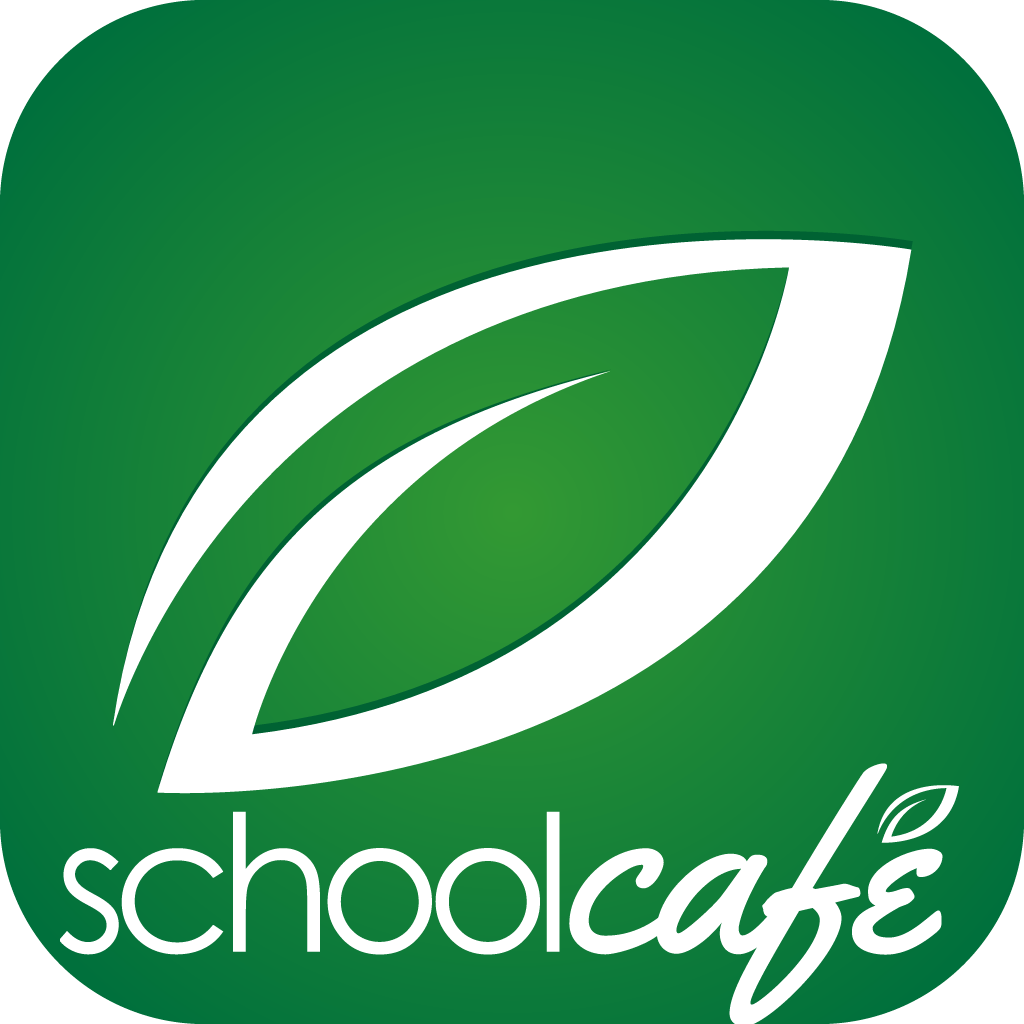 Free mobile app compatible with most Android and iOS phones by installing the mobile app, you are able to pay online, view and monitor student meal purchases, set purchase restrictions & apply for free & reduced meals.
Free mobile app compatible with most Android and iOS phones by installing the mobile app, you are able to pay online, view and monitor student meal purchases, set purchase restrictions & apply for free & reduced meals.All families are strongly encouraged to set up low balance alerts and/or to regularly check the balance of their student's meal accounts online or download the free mobile app. Download it in the app store or get it on Google play.
Important Notice: Student PIN Security
It is important to maintain student integrity concerning the usage of PIN numbers when purchasing meals within ACPS schools. Any alleged unauthorized purchase or usage of PIN Numbers not assigned to a student is subject to investigation and could potentially lead to disciplinary action. Students and parents/guardians are encouraged to safeguard student PIN numbers by not sharing it with others. Please contact The Office of School Nutrition Services to report inaccurate charges and suspicious account activity
